
 technology
technology 
Handling a construction project is complex, especially for project managers who have to juggle everything including materials, employees, client expectations and project deadlines. Construction project managers need an efficient way to manage their resources and coordinate all of the tasks associated with their projects. For many teams, the best way to consolidate all of their project plans and increase visibility into individual tasks is to invest in project management software.
SEE: Hiring kit: Project manager (TechRepublic Premium)
Construction project management software helps contractors and subcontractors streamline the process of completing projects on time and within budget. It provides a centralized platform to keep track of tasks, communicate with project teams and stakeholders, store documents and files, and generate reports. The software also offers collaboration capabilities that keep stakeholders connected throughout the project life cycle.
In this product guide, we’ve evaluated seven of the best construction project management software solutions, taking a closer look at their features, costs, pros and cons, to help you determine the best option for your needs and budget.
Jump to:
| Starting price | Scheduling | RFIs capabilities | Mobile app | Client portal | |
|---|---|---|---|---|---|
| Fieldwire | $0 for smaller teams | Yes | Yes | Yes | No |
| Jira | $0 for smaller teams | Yes | No | Yes | Yes |
| Confluence | $0 for smaller teams | Yes | No | Yes | Yes |
| Buildertrend | $99 per month | Yes | Yes | Yes | Yes |
| Contractor Foreman | $49 per month | Yes | Yes | Yes | Yes |
| Procore | Contact sales team for pricing | Yes | Yes | Yes | No |
| Houzz Pro | $65 per month | Yes | No | Yes | Yes |
Fieldwire is purpose-built construction project management software that is designed for general contractors, specialty contractors, owners, architects and designers. It offers functionality to help them plan, manage and track construction-specific projects from start to finish, providing the necessary features for successful project delivery.
Fieldwire lets users connect with their teams in real time while managing project tasks, documents and photos. Fieldwire capabilities also include task management, checklists, punch lists, inspections and reports.
Fieldwire offers tiered pricing plans, priced depending on your needs and preferences:
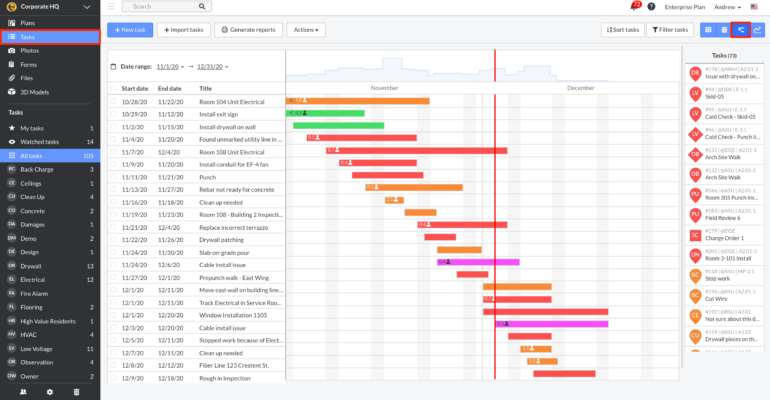
Jira is an issue-tracking and project management tool for teams of one to 20,000+ users. It’s versatile software with various features and customizable templates that allow users to create their own workflows. With features such as project roadmaps, team collaboration, time tracking, budgeting, document management and analytics reports, Jira ensures teams remain on track throughout the project life cycle.
Although Jira is not specifically designed for construction teams, it offers many features that are helpful for this kind of work. For example, Jira’s hierarchical and Gantt chart elements are ideal for managing more granular and even unplanned administrative project tasks that may arise, such as filing change orders.
In addition, Jira’s Gantt charts come with smart resource risk management add-ons, which can be useful for managing and reallocating project resources when unexpected variables like weather impact project outcomes and schedules.
Jira’s pricing plans are as follows:
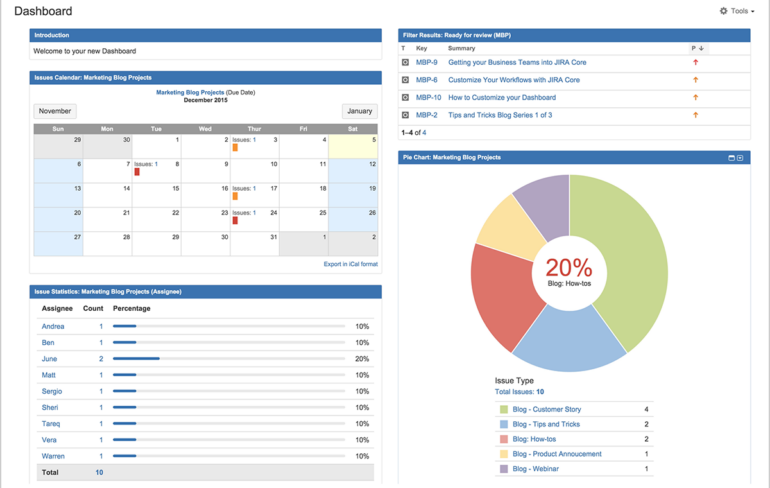
Confluence is team collaboration software that helps teams to organize and share information, collaborate, plan, and track projects in one centralized location. It can be used for various project management needs, including task management, resource management, project timelines and project reporting. It is used by both small and large teams and can be customized to fit their differing needs.
Like Jira, Confluence isn’t specifically designed for construction projects, but it’s especially great for construction companies with offices and remote workforces that are spread out geographically. The platform allows administrators to create collaborative knowledge hubs for sharing the most up-to-date company and team news, not to mention the project spaces and searchable labels users can add to their accounts.
So, whether it’s a worker on a construction site or a back-office team member who manages payroll in another country, each team member can view the company’s feed and find answers to their questions on their own time.
Confluence offers one free plan and three paid plans:
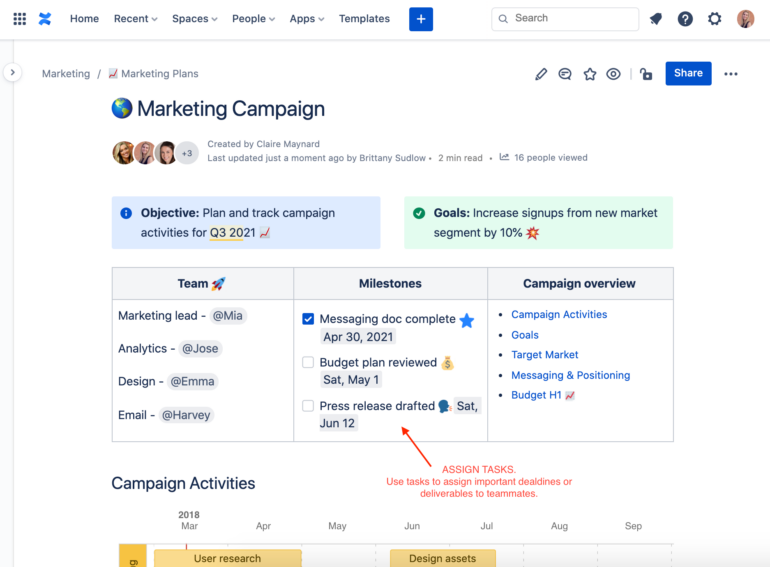

Buildertrend is a cloud-based construction project management software designed for home builders, specialty contractors, remodelers and commercial contractors. They can use this software to schedule tasks, track progress, manage budgets, keep documents organized and access job site information.
Buildertrend’s software integrates with many popular business apps, such as Quickbooks, Xero and Gusto for payroll and accounting services. It also integrates with the Home Depot Pro Xtra program for purchasing needs. Beyond its integrations and primary feature set, Buildertrend offers a customer portal that allows clients and subcontractors to collaborate on and discuss project progress in real time.
Buildertrend offers three pricing plans. Rates depend on the selected package:
The above rates are for the first two months of use. Rates for monthly plans then increase to $399 for Essential, $699 for Advanced and $1,299 for Complete.
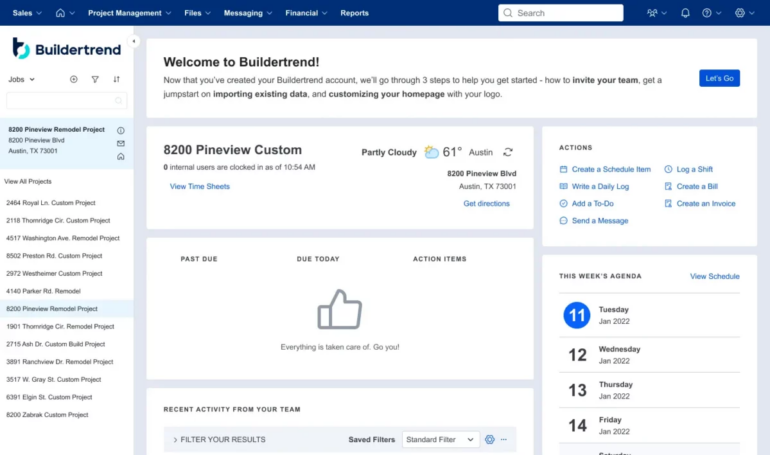

Contractor Foreman is an easy-to-use, cloud-based construction project management software that helps contractors and subcontractors manage their entire project life cycle, from estimating and bidding to project scheduling and job costing.
The tool is intuitive and user-friendly, allowing users to manage projects efficiently. Contractor Foreman offers a 30-day free trial and flat monthly subscription options for a limited number of users. Although Contractor Foreman offers four pricing plans, the lower tier plans include the core features most teams will need to manage their projects.
Unlike other construction project management solutions, which charge on a per-user basis, Contractor Foreman offers a flat monthly rate for its packages:
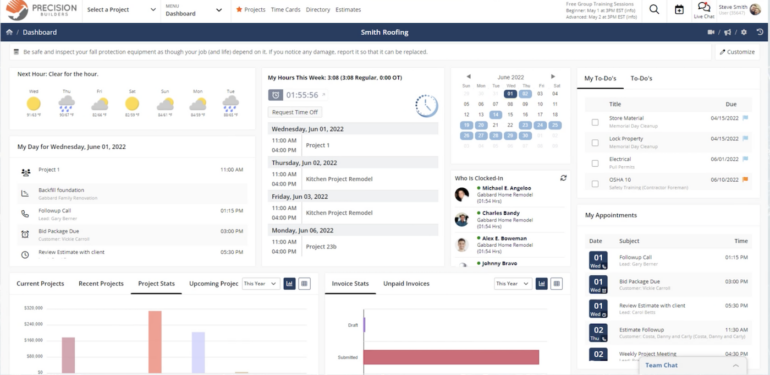

Procore is cloud-based construction project management software for general contractors, specialty contractors, subcontractors, owners and developers, and government agencies. Construction professionals can use the tool to manage projects from pre-construction through closeout, including document management, budgeting, scheduling, RFIs, submittals, quality and safety, field productivity management, and collaboration.
Procore doesn’t advertise rates on its website. Potential buyers should contact the Procore sales team for pricing information.
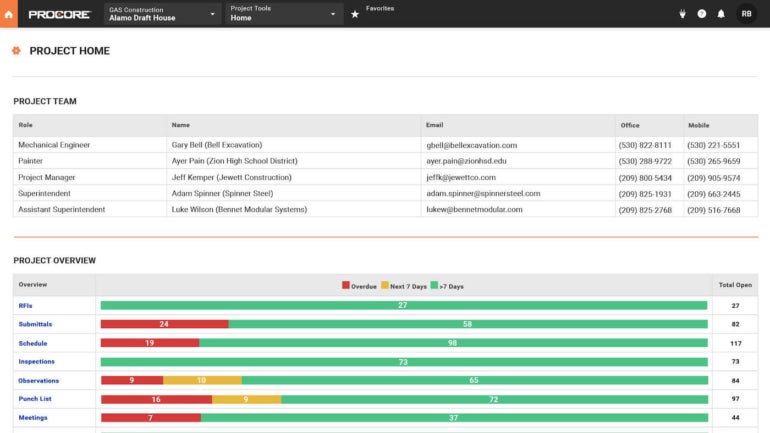

Houzz Pro is a business platform for industry professionals, including home remodelers, interior designers, architects, landscape professionals and other building professionals. It connects professionals with customers, provides marketing and networking tools, and offers insights into the home improvement industry. It also offers resources for business growth, including advertising, lead management and analytics.
Houzz Pro offers three pricing plans:
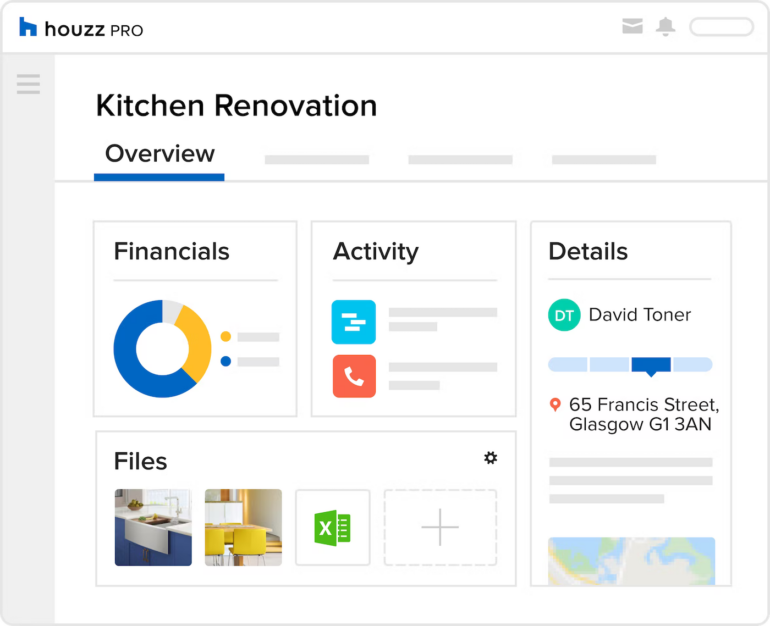
When selecting a construction project management software solution, consider your needs, goals and budget. You want a tool that will meet your requirements and make the management process more efficient, all while staying within budget and providing visibility at all stages of the construction project life cycle.
SEE: The best mind mapping software (TechRepublic)
Consider the following tips while evaluating prospective construction project management software options:
Determining your project scope means deciding how many people need to be involved, how many tasks need to be completed and how much of the work can be done in-house. Knowing these details will help you narrow down the type of construction project management software that best fits your needs.
Look for tools that offer the features you need for a reasonable price. Pay attention to whether the software has comprehensive task tracking and management capabilities as well as project cost estimation and time tracking functions.
How user-friendly is the software you’re evaluating? Does it have an intuitive design with a straightforward interface? Will team members require extensive training to be able to use the software? The easier it is to use, the more likely your team will be to adopt the tool and use it correctly to increase project productivity.
Ensure the software you choose integrates with other tools your business uses most often, such as accounting, payroll and scheduling systems. Finding these integration opportunities now will save you time and effort when transferring data between different applications.
In this section, we’ve answered some of the most commonly asked questions about construction project management software to help you determine the best solution for your needs.
Construction project management software is a suite of tools designed to help streamline the planning, execution and delivery of construction projects. It allows users to create, track and manage tasks; collaborate with team members; measure progress; and ensure deadlines are met. Many of these tools also offer ways to quote and manage project budgets, manage and allocate project resources, and collaborate with client stakeholders.
Some of the benefits of using project management software for construction projects include increased efficiency, improved collaboration, better project management, cost savings and timely project delivery. Perhaps most importantly, this kind of software provides unified visibility into all project tasks and moving parts, giving the project manager another way to effectively oversee project performance.
The best tool for you depends on the size of your project and the features you require to manage the project. Consider the types of tasks that need to be managed, the number of team members involved and the budget you’re working with.
Prices for construction project management software vary depending on the features, number of users and level of support needed. Many solutions offer free or trial versions. For solutions with no free options, fees start at around $10 per month for basic plans and range up to several hundred dollars per month for more comprehensive packages.
To determine the best construction project management software for 2023, we evaluated over 20 solutions from leading providers. We compared the features, capabilities and pricing of each product and then narrowed down our list to the top seven solutions. Our evaluation criteria for construction project management included the following:
With these criteria in mind, we determined the seven best construction project management software solutions of 2023. Each tool has its own strengths and weaknesses, but all offer quality services for managing the ins and outs of construction projects.
Read next: The 10 best project management software and tools (TechRepublic)
24World Media does not take any responsibility of the information you see on this page. The content this page contains is from independent third-party content provider. If you have any concerns regarding the content, please free to write us here: contact@24worldmedia.com